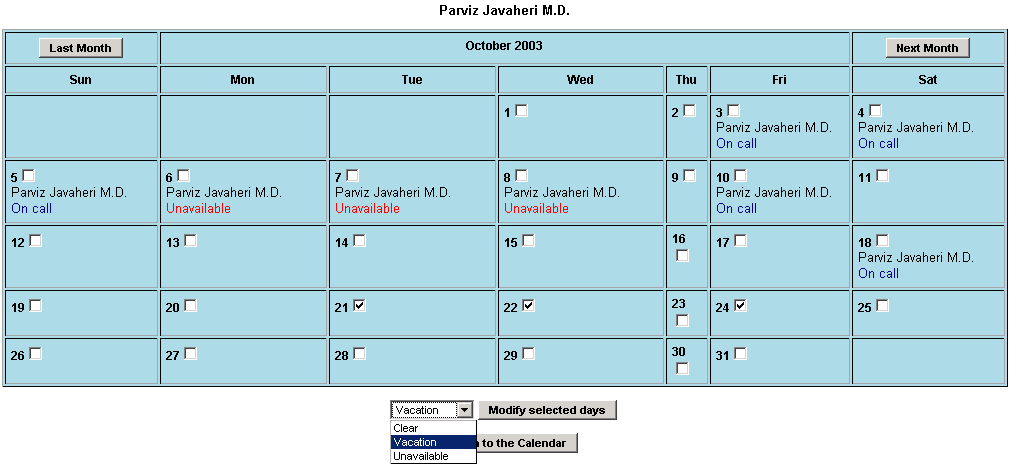From this screen Admins can post days as 'unavailable' for Vacation or other reasons as required. Select the days using the checkbox in the day box. Select the reason from the drop down list. Then select 'Modify selected days' to post the unavailability. The make the day show as available again select 'Clear' in the drop down list and then select 'Modify selected days'.
The unavailability will be enforced by the calendar so that if a day is posted as unvailable no events, on calls, or assists can be posted for that day. Likewise if a day already has an event, on call, or assist posted to it for this Surgeon, then the day can not be posted as unavailable.