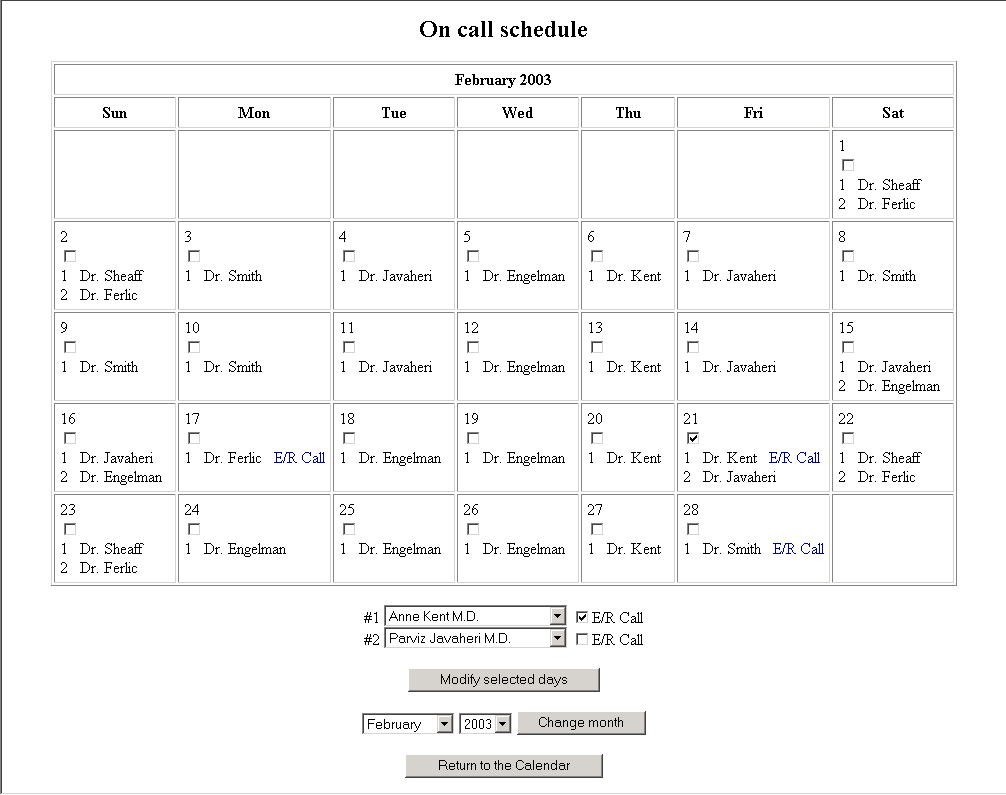From this screen Administrators can post the on call schedule. Select the days using the checkbox in the day box. Select one or two Surgeons from the drop down lists. Select the 'E/R' checkbox as required. Then select 'Modify selected days' to post to the on call schedule.
Leave the drop down lists blank and select 'Modify selected days' to eliminate any on call postings for the day checked. To change an on call posting simply select the new name(s), select the days you want to change, and select 'Modify selected days'.