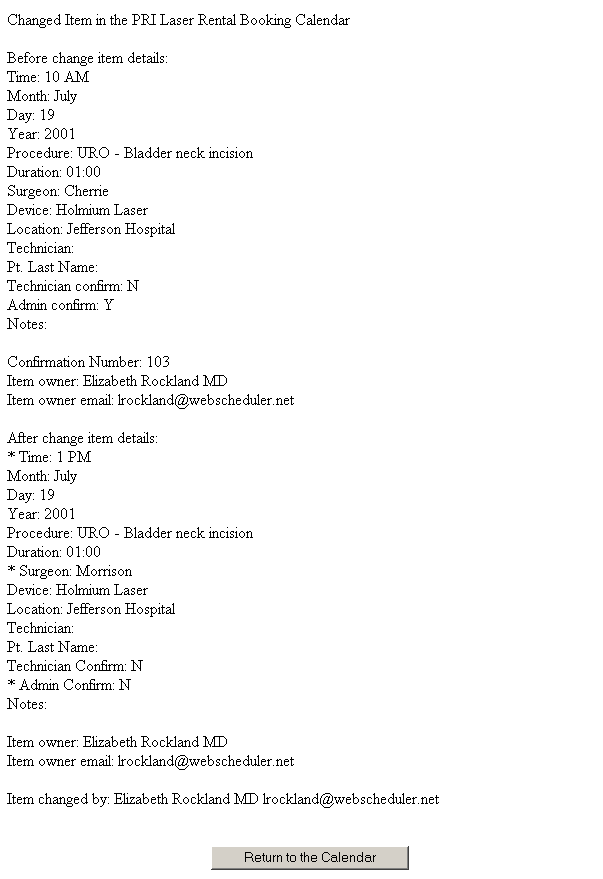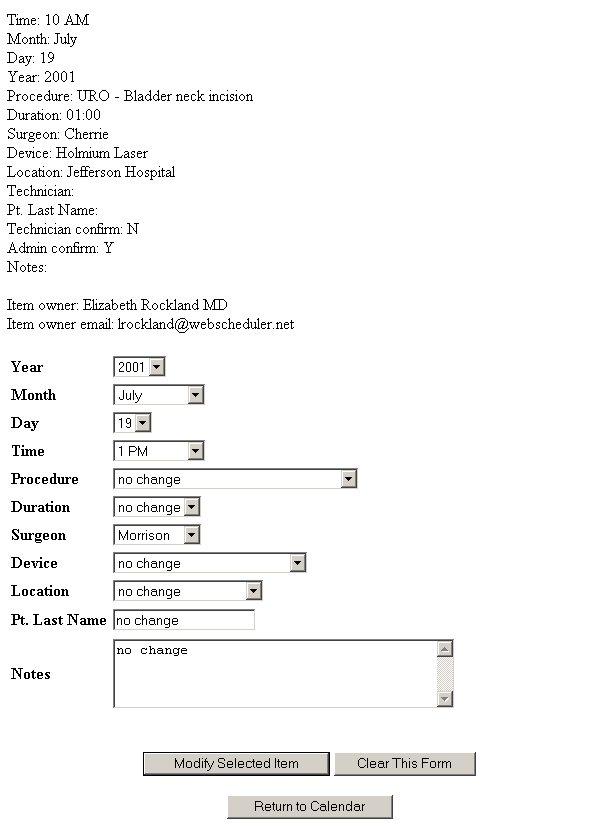
If the event was successfully modified in the calendar a notification with all the details is displayed on the screen. All before change and after change details are shown with each item changed identified with an asterisk in the after change portion of the notice. This same notification is automatically sent by email to the +admin-email and +admin-phone-mail. If the Item changed by is not the same as the Item owner then this same notification is automatically sent by email to the Item owner.