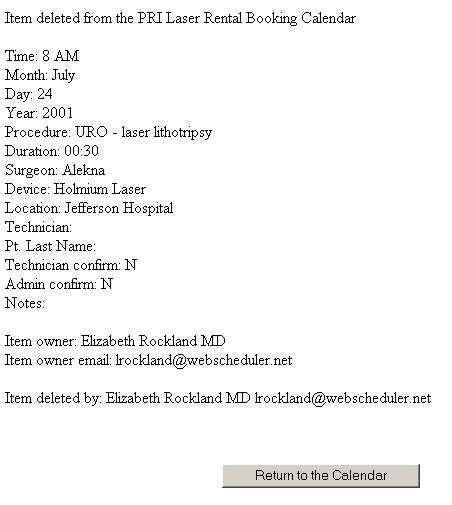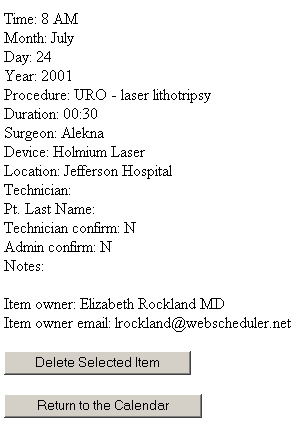
If the event was successfully deleted in the calendar a notification with all the details is displayed on the screen. This same notification is automatically sent by email to the +admin-email and +admin-phone-mail. If the Item deleted by is not the same as the Item owner then this same notification is automatically sent by email to the Item owner.