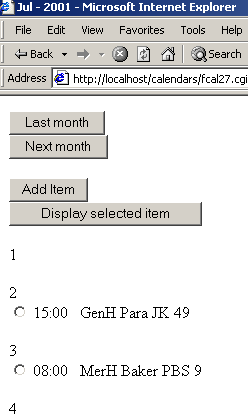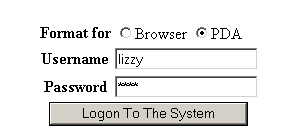
Most screens are displayed only slightly different in PDA format, except for the month view which is very different. The month name is shown in the title bar only and there are no clickable days or events. To work with an event you use a radio button to select the event you wish to work with and then select 'Display selected item' to get the event view. Pictured below is part of a month view screen in PDA format (as it appears when using PDA format in a browser).