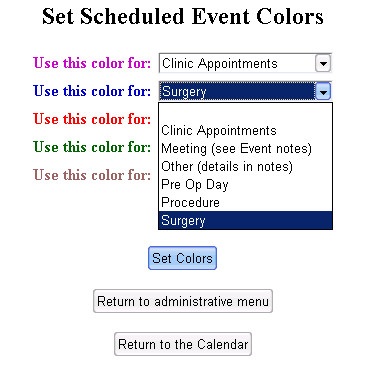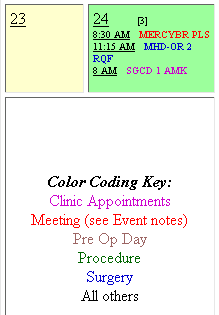
To assign the Scheduled Event select 'Administrative Functions' from the month view and then select 'Set Scheduled Event colors' in the 'Calendar view maintenance' section. Use the drop down menus to align up to five of the pre-set colors to your chosen Scheduled Event names then use the Set Colors button to change the color assignments. The change in the monthly view will take place immediately.