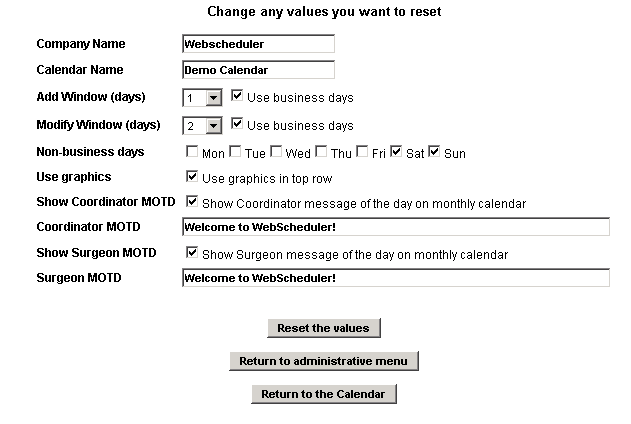
Company Name. This is the name you used when you set up your calendar. You can change it at any time. It is used on the login page and in emails.
Calendar Name. This is the name you used when you set up your calendar. You can change it at any time. It is used on the login page and in emails.
Add Window sets the number of days before the event that a coordinator is able to add a new event to the calendar. If 'Use business days' is checked then Holidays as well as any weekdays checked as 'Non-business days' are not included in this calculation.
Modify Window sets the number of days before the event that a coordinator is able to make any kind of change to an existing event in the calendar. If 'Use business days' is checked then Holidays as well as any weekdays checked as 'Non-business days' are not included in this calculation.
Non-business days. Any weekday checked as a non-business day will show light yellow on the month view and will be used in the business rules regarding adding or modifying events.
If a coordinator navigates to a day that is inside the Add Window or attempts to change an event that is inside the Modify Window they see a message similar to the following (the message is sent to the email address set up for +admin-email and +admin-phone-mail ).
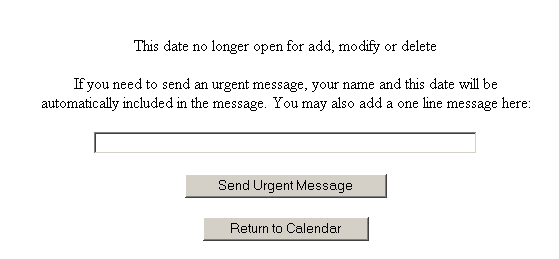
Use graphics, if checked, shows the month and year and the navigation buttons in the top row of the month view in a graphic format. If unchecked these are shown as plain text.
Show Coordinator MOTD, if checked, displays the message in the following textbox in the upper right section of the monthly view for Coordinators.
Coordinator MOTD, the text of the message to display for Coordinators.
Show Surgeon MOTD, if checked, displays the message in the following textbox in the upper right section of the monthly view for Surgeons and Admins.
Surgeon MOTD, the text of the message to display for Surgeons and Admins.