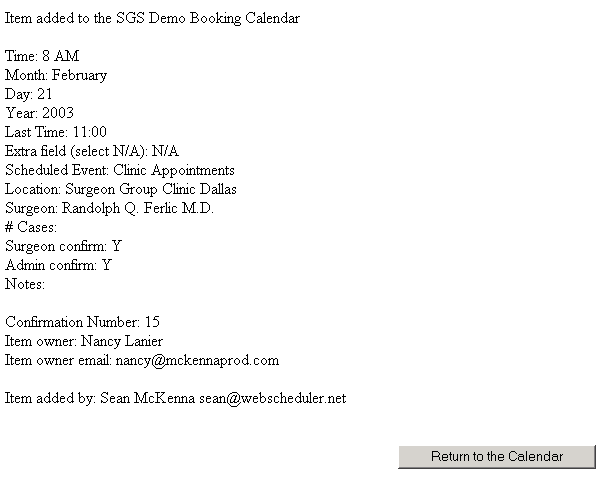The adminstrator add form includes an option to choose the Coordinator for the event. If no Coordinator is chosen the adminstrator becomes the de facto Coordinator for this event. If a Coordinator is chosen and the Location chosen is not authorized for that Coordinator you will get an error message.
The adminstrator add form includes an option to assign a Surgeon for the event.
The adminstrator add form includes options to set Admin Confirmation and/or Surgeon Confirmation as the event is being added. If surgeon confirmation is checked but no surgeon is assigned you will get an error message. If the Admin Confirm is checked then a confirmation number is assigned to the event and appears in the confirmation notice.
The adminstrator add form includes options to Send email notifications to the Coordinator and/or Surgeon.
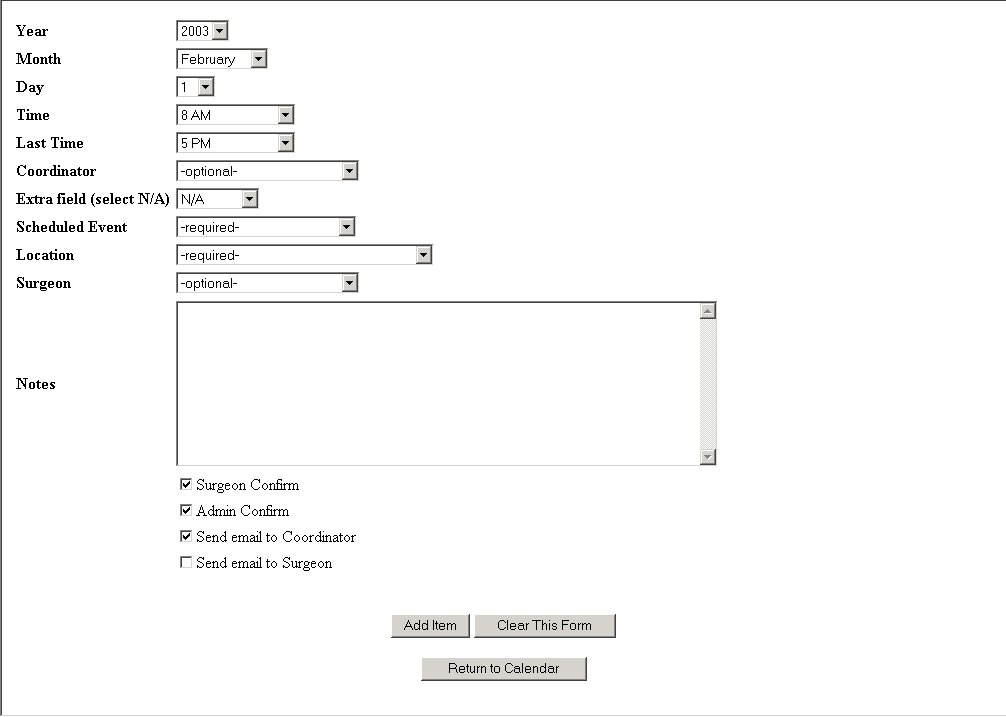
If the event was successfully added to the calendar a notification with all the details is shown on the screen. This same notification is automatically sent by email to the +admin-email and +admin-phone-mail. If the Send email to Coordinator check box is selected, this same notification is sent by email to the Item owner. If the Send email to Technician check box is selected, this same notification is sent by email to the Technician.