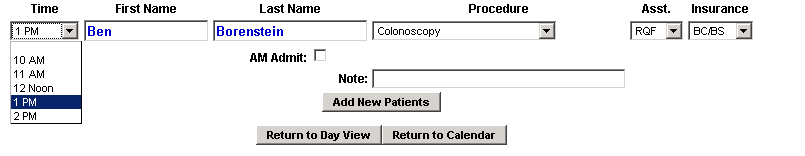The 'Time' menu will display 60 minute intervals (by default, this can be changed to another interval on request) from the start time to the end time of the event. Select the appropriate time for the patient detail you are entering. Enter the patient first and last name, select the Procedure from the menu, select the initials for the assisting Surgeon (if any) from the 'Asst' menu, the Carrier from the 'Insurance' menu, optionally indicate if this is an AM Admit and include any Notes.